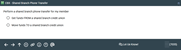Shared Branch Phone Transfer (Start Window)
|
Screen ID: Screen Title: Panel Number: |
TSBPHTR-01 Shared Branch Phone Transfer 7035 |
|
Access this screen by selecting the SB Transfers action code from Phone Operator.
This screen is the entry screen to perform an Xtend Shared Branching transfer for your home member, either TO their account at a partner Xtend shared branching credit union, or FROM their account at another credit union.
To begin, select the transfer option to move to the next screen.