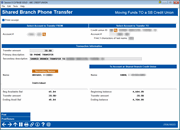Shared Branch Phone Transfer (Transfer Window)
|
Screen ID: Screen Title: Panel Number: |
TSBPHTR-02 Shared Branch Phone Transfer 7036 |
Access this screen by selecting the SB Transfers action code from Phone Operator, and selecting an option on the previous screen.
This screen allows credit unions to perform Xtend Shared Branching transfers for their own members. Based on the selection of the previous screen, enter the member's information for the home credit union and information for the partner credit union. Use Enter to display the account and balance information for the member's partner credit union account. To complete the transfer, verify the details and use Post.
The "'Print receipt" box will be checked if "Produce receipts via other posting (for any transaction type)" is selected on the Workstation Controls screen. You may uncheck the box if no receipt is needed. (NOTE: This is only supported if your credit union uses vertical receipts.)
Note that transfers that take a balance negative are not allowed.
See more about Xtend Shared Branching (a PDF booklet will open).
See more about Phone Operator transfers and BSA monitoring in the Bank Secrecy Act (BSA) Monitoring Tools booklet.