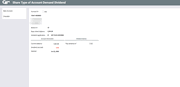Posting Dividends to a Share Account (2)
|
Screen ID: Screen Title: Panel Number: |
TSHDTB-02 Share Type of Account Demand Dividend 1575 |
Acccess this screen after selecting the forward arrow on the previous screen.
This third screen appears when demanding dividends from a share account type. Enter the total accrued dividend amount in the Pay Dividend of field and use Enter to add accrued dividends to the account balance.
Field Descriptions
|
Field Name |
Description |
|
Dividend Application |
The Dividend Application code showing the account type. |
|
Current Balance |
The current balance of the account. |
|
Dividend Accrued |
The total dividend accrued to date but not yet added to the account balance. |
|
Base Share Balance |
Regardless of the type of account being used, this field shows the current balance for the member's base (-000) share account. |
|
Pay Dividend of |
Enter the figure from the Dividend Accrued field. This amount will be added to the account balance. This field is required, and must exactly match the accrued dividend amount. |
|
Opened |
The date on which this account was opened. |
Buttons
|
Button |
Description |
|
New Account |
Use this to clear the current screen and enter a different account number. No changes are made to the account until Enter is used, so this is helpful if you wish to start over. |
|
Use Work Checklist to move to the closed account checklist for this dividend application. This will allow you to “check off” items on the checklist when closing the account. This checklist can be used by your Member Service team to ensure each member receives the same level of service. SEE ALSO: Creating Checklists for information on configuring this list. |