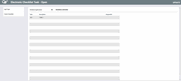Electronic Checklist (Open or Closed)
|
Screen ID: Screen Title: Panel Number: |
UECLSV-01 Electronic Checklist (Open/Closed) 4047 |
Access this screen by selectingChecklist from the second dividend application configuration screen for a share or checking dividend or the second configuration screen of a certificate dividend type.
Configured checklists can be used by your Member Service team to ensure each member receives the same level of service. Once the checklists are configured, you will access these checklists via Work Checklist (F18), available on many open and close account and membership screens. This will move you to the checklist and will allow you to “check off” items on the checklist.
Use this screen to create the checklists and add tasks to it. If this is your base (000) account, this checklist is also is used as the membership task list for the Open/Closed Dashboard.
· Use Add Task to add a task to the list.
·Use Close Checklist when on the open checklist to move to the closed checklist (used when closing accounts or memberships). From this screen use Open Checklist to return to the open checklist