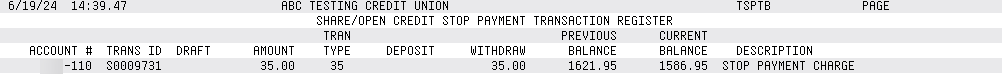Stopping Payment on a Member Check (1)
|
Screen ID: Screen Title: Panel Number: Report Name: |
TSPTB-01 Stop Payment Request Processing 1577 TSPTB |
Access this sceen by selecting Tool #71: Stop Payment on Member Check (Shortcut: stop).
SEE ALSO: Stop Payment Features
This is the first of two screens used to set up a stop payment on a member's share draft (checking) account. Enter the member's share draft account number, and choose whether to print a stop payment report. Use Enter to advance to the next screen.
-
Use the lookup button
 next to the Account field to access the Your Most Recent Accounts Accessed screen, which lists your last ten accounts.
next to the Account field to access the Your Most Recent Accounts Accessed screen, which lists your last ten accounts. -
The report that prints when the Print Report of Stop Payments field is selected simply a transaction register showing the fee, if any, charged to this member for the stop payment request.
Report Sample