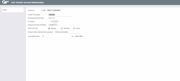Account to Account Relationships Configuration
|
Screen ID: Screen Title: Panel Number: |
UA2AMBR-02 A2A Transfer Account Relationships 3444 |
Access this screen by selecting an A2A relationship on the Account to Account Relationship Listing screen and selecting Change or View or by using Add from this screen.
-
For more information about Account-to-Account Relationships check out the manual, A2A Transfers: Transfers to and from other Financial Institutions.
This screen allows you to configure an Account-to-Account relationship with an account at another financial institution, allowing a transfer between the member's account and that external account. This relationship selected by either a credit union employee in Phone Operator or by a member in It's Me 247 to make an incoming or outgoing transfer between a member account and the account configured in this relationship. The first field Transfer Description is the only field that appears on other screens, allowing the rest of this information to remain confidential.
Complete the information and press Enter to return to the OFAC Screening screen.
Field Descriptions
|
Field Name |
Description |
|
Description |
Enter the description (such as “Bank of America Checking Account” or “Timmy’s College Savings”) that will appear in the transfer control list in online banking and Phone Transfer. This will also appear in the secondary transaction description that is created whenever transfers are posted. |
|
Financial Institution Name |
Enter the name of the outside financial institution of the outside account. |
|
FI Routing # |
Enter the routing and transit number of the outside account. |
|
Account number at foreign institution |
Enter the account number of the outside account. Be sure to include the entire account number including suffix. |
|
Type of account |
Choose from either Savings, Checking or Loan. If Loan is selected, this relationship cannot be used in incoming transfers. |
|
Account holder name and foreign institution |
Enter the name of the person owning the outside account. |
|
Last maintained by |
This records the date when this is relationship was last created or updated and the employee who made that change. |