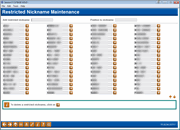Restricted Nicknames Configuration
|
Screen ID: Screen Title: Panel Number: |
UACCPNN-01 Restricted Nickname Maintenance 6234 |
|
Access this screen by selecting Tool #765: Restricted Nicknames Configuration.
Helpful Resources
Learn how to add a word to the restricted nicknames list.
Learn how to remove a word from the restricted nicknames list.
Screen Overview
This screen is used to add or maintain a database of restricted words and phrases to control the account nicknames that can be assigned to your member accounts.
The purpose of this database is to avoid a nickname from being entered that people would generally find offensive. The list has been seeded with over 200 words, and you can add your own as needed.
The system will check against this database when the Update Account Nicknames feature (Tool #881: Update Account Nicknames (Shortcut: nick)) as well as when members change their account nicknames in online banking (if activated for your credit union). It also is used when member change the secondary transaction description online, such as when they make a transfer.
The system will also check against the database for User Names, Security Questions and Answers, Personal Info Code word, and optional Auto Funds transfer description.
Exact matches will be stopped, as will portions of a word in the database. For example, if your database contained the word “TEST,” the member would still be allowed to use the nickname “ATEST” or “TESTING” or “TEST AGAIN” or even “T.E.S.T.” However, if the nickname entered is a partial version of the word in the database, it will be blocked. For example, if “TEST” is in the database, the nickname “TES” would be blocked, but “ATES” or “ATEST” would still be allowed.
IMPORTANT: The system will only find exact matches to the spellings in this database. If a member comes up with a creative spelling of an offensive word, the database will not stop them! Therefore, you can maintain this database to enter as many different spellings, punctuations, etc., as necessary as you come across offensive words in your nicknames database.
Remember that no control can prevent every possible offensive word from being entered. Your credit union should assign a responsible person to review file maintenance logs and even check on the list of account nicknames periodically to keep an eye on things and make changes as needed. Click to read more about Account Nicknames controls and monitoring features.
 Additional Video Resources
Additional Video Resources
View more member-facing online banking videos.
Visit the CU*BASE video library.