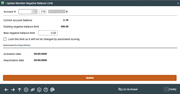Updating a Member's Negative Balance Limit
|
Screen ID: Screen Title: Panel Number: |
UANRLMT-1 Update Member Negative Balance Limit 1646 |
This screen appears after using the "Chg Neg Bal Limit" feature on either the Share Draft Exceptions screen or the Collections Inquiry screen.
Helpful Resources
Screen Overview
This screen is used to update the Negative Balance Limit on a member's account. This limit is used by Automated Non-Return processing to post a member share draft account (or savings account) to a negative amount, up to this limit, for a fee.
-
The screen also displays the dates when this member was activated and/or deactivated through the ANR automated scoring system.
The account number selected on the previous screen will appear automatically, showing his or her existing Negative Balance Limit and the current balance on the account. (You may enter a different account number now if desired, such as if the same member has two checking accounts; use Enter to refresh the screen.)
Enter the appropriate limit amount. If you do not want this account to be adjusted when the monthly scoring routine is run, place a check in the Lock this limit... field. When done, use Update to save and return to the previous screen.
-
IMPORTANT: A manual change to the amount or lock does NOT affect the date fields shown here. These fields are intended to give a history of automated changes through the scoring system. Manual adjustments are, however, written to the File Maintenance log (CUFMNT).
-
If the current negative balance was above or below the member’s current negative balance, this may be due to the ANR delinquency monitoring tool which adjusts the members negative balance. SEE ALSO: Automated Non-Returns.
Other Tips
-
Remember that if you enter 0 (or blank) as the limit, no additional items can be posted negative to the account. If this is a “trouble” member you would like to remove from the courtesy pay program altogether, after setting the limit to 0, you should also lock the account so he or she is no longer considered for a new limit in the future.
-
The Activated Date is updated whenever the account's Negative Balance Limit is changed, whether through the initial activation or a later adjustment or reactivation. An account with a deactivation date that is more recent than the activation date should currently have a limit of $0. An account where the activation date is after the deactivation date means the account has been reactivated and therefore would show a limit greater than $0.