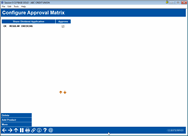Configuring an Approval Matrix (Share)
|
Screen ID: Screen Title: Panel Number: |
UAPVMXT-03 Configure Approval Matrix 6373 |
Access this screen from the second approval matrix screen.
For details, refer to the booklet, Online Credit Bureau Access and FUEL: Configuring FUEL and the Approval Matrix.
As with the previous screen, use Add Product to display a window showing all share dividend applications. Select all appropriate products. When returned to this screen, all will automatically be marked with Y. (If a product is pulled in by mistake use the Delete option to clear it from the list.) When done, press More or use Enter to save and continue to the final screen.