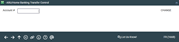Online Banking Transfer Control
|
Screen ID: Screen Title: Panel Number: |
UARUTC-01 ARU/Home Banking Transfer Control 1668 |
Access this screen by selecting Tool #883: Update ARU/Online Bank Transfers Ctrl.
Note: You can also add transfer control additions from the initial Member Personal Banker screen. This first screen is only accessed via Tool #883.
Screen Overview
This feature can be used only if your credit union has elected to activate both the “Inter-member Transfers” and “Use Transfer Control” features in OnlineBanking Configuration.
These screens are used to control to whom a member can transfer using online banking.
-
NOTE: An inquiry-only version of this screen will appear when you use the ARU/HB Transfers in Inquiry or Phone inquiry.
On the first screen, enter the member's account that funds can be transferred FROM, then click the forward arrow (Enter) to display the second screen where you configure the TO account specifications.