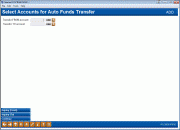Select Accounts for Automatic Transfer
|
Screen ID: Screen Title: Panel Number: |
UATTR2-01 Select Accounts for Automatic Transfer 3883 |
Access this screen by selectingAdd AFT from theprevious screen.

|
Get the member's perspective with this online banking video: Transferring Money (More videos below!) |
Helpful Resources
Also refer to the booklet, Automated Funds Transfers (AFT) / Check Funds Transfers (CFT).
Visit Show Me the Steps for easy instructions on how to complete tasks related to AFTs.
Screen Overview
Automatic Funds Transfer (AFT) is a feature that automatically performs member transfers on a recurring basis. Transfers can be made from one account suffix to another, or even between different members. Loan Payments, IRA distributions and normal share-to-share transfers can all be accomplished through AFT. With AFT, a member can:
-
Automatically make loan payments from a checking or savings account
-
Transfer money regularly from a savings account to a child’s or spouse’s savings account
-
Make regular deposits into a Christmas Club or Vacation Club savings account
-
Make regular payments toward a credit card account
-
Make a regular payment to an outside financial institution (requires special activation. Refer to the Automated Funds Transfers (AFT) / Check Funds Transfers (CFT) booklet.
Enter the From and To accounts for the AFT transfer. Press Enter to move to the next screen.
-
NOTE: If you would like to schedule transfer to a foreign financial institution as a repeating A2A transaction (account to account transfer), enter the account with the already configured A2A relationship in the Account # field at the top of the screen and use Enter. Additional Add A2A In and Add A2A Out buttons will then appear allowing you to make outgoing and incoming scheduled A2A transfers.
|
Transfer from account |
Enter the account base and suffix from which funds should be withdrawn and transferred to another location. If an account base was entered in the Transfer From Account Base field on the previous screen, it will be filled in here; simply specify the account suffix. |
|
Transfer to account |
Enter the account base and suffix to which funds should be deposited during the transfer. If an account base was entered in the Transfer to Account Base field on the previous screen, it will be filled in here; simply specify the account suffix. |
Additional Video Resources

|
Check out these additional video resources! |
View more member-facing online banking videos.