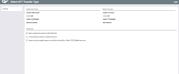Select AFT Transfer Type
|
Screen ID: Screen Title: Panel Number: |
UATTR2-02 Select AFT Transfer Type 3884 |
Access this screen after selecting the From and To account from the previous screen.
Helpful Resources
Visit Show Me the Steps for easy instructions on how to complete tasks related to AFTs.
Also refer to the booklet, Automated Funds Transfers (AFT) / Check Funds Transfers (CFT).
Screen Overview
Select the Transfer Type on this screen. Only appropriate transfer types will be displayed. Then press Enter to move to the next screen where you set the settings for the automated funds transfer.
Special Rules on AFT Transfers for 360 Mortgages
Special Rules on AFT Transfers for Online Credit Cards
Special Rules on AFT Transfers for Certificates
Special rules apply to AFTs to and from accounts that are "off the books" such as deposits on a loan at another credit union. These type of transfers need to be specially activated. For more information refer to the Automated Funds Transfers (AFT) / Check Funds Transfers (CFT) booklet. If you are creating an AFT to an account with an A2A relationship and wish to change the account, a Change A2A account will be available for you to do so.
Field Descriptions
|
Field Name |
Description |
|
Transfer From Account Base |
This is the account that was selected on the previous screen |
|
Transfer To Account Base |
This is the account that was selected on the previous screen. |
|
Transfer Type |
Use the Transfer Type to determine the amount of funds that will be transferred. The options will be conditional based on the Transfer To account. Make a regular loan payment. (R) Select this option if the member wants to pay enough to advance the loan payment date one period. (This will be the regular payment amount on an open-end loan, such as a credit card.) The recommended Frequency, selected on the next screen, is monthly. (Only available when the To: account is a loan – both closed-end and open-end.) Let me specify an amount to transfer every time. (A) Select this option to pay a certain amount every time. Then enter the exact amount into the amount field on the next screen. To avoid the loan going delinquent, this amount should be at least equal to the minimum payment each month, or the equivalent if performing transfers multiple times during the month (such as for a Weekly transfer frequency). Sweep the entire available balance every time (S) Some members may wish to set up an automated transfer to transfer the entire balance of the sweep account to the transfer account. A member might set up this sort of transfer to handle months, for example where they are paid five times, so that they can pay extra towards the principal of the loan. With selection of “Sweep the entire available balance,” the AFT knows to transfer all funds in the transfer from account to the transfer to account, with the exceptions noted on the next transfer screen NOTE: You will be warned if you attempt to change an existing AFT on a 360 Mortgage that is delinquent (where the delinquency control is based on the AFT record – Delinquency Control checked) to a Transfer Type of S (Sweep this entire balance…). This is due to the fact that there is an amount in the Past Due Transfer Amount field. This amount must be cleared by using Unlock on the next screen prior to making this change. See important note on making this change. Members attempting to make this change online will be instructed to contact the credit union. Pay the loan in full every time (for credit cards or lines of credit) (F) Select this option if the member wants to pay the credit card balance off in full every time. Regardless of the actual credit card balance at the time the transfer is made, AFT will transfer the amount printed in the New Balance field of the billing statement. That New Balance amount will be deducted from the designated Transfer From account. The recommended Frequency, selected on the next screen is monthly. (Only available when the To: account is an open end loan, such as a credit card or line of credit.) |