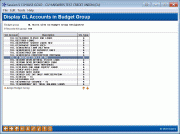General Ledger Accounts in Budget Group
|
Screen ID: Screen Title: Panel Number: |
UBGTGP-02 Display GL Accounts In Budget Group 5547 |
This screen appears after using “View” or Accts With No Group on the Maintain G/L Budget Groups screen.
- SEE ALSO: Budgeting
This screen is used to view all of the G/L accounts that have been attached to a particular Budget Group code selected on the previous maintenance screen. It can also display all accounts that have not yet been attached to any Budget Group. The notation at the top of the screen will indicate the group and how many G/Ls are listed. (NOTE: This includes both active and suspended G/L accounts.)
If viewing accounts not yet assigned, you can select an account in the list and use Assign Budget Group to display the Flood to GL Account window and choose a budget group (you can even change the range to assign a batch of accounts to that same code at the same time if you wish).