Card Activity Rebate Program Configuration (2)
| Screen ID: |
UCARCFG-02 |
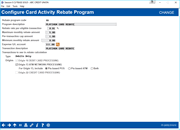
|
| Screen Title: |
Configure Card Activity Rebate Program |
|
| Panel Number: |
6650 |
|
| Tool Number: | 1320 | |
| Click here to magnify |
Access this screen by selectingAdd on the previous screen.
Depending on your access point, view or configure your Card Activity Rebate using this screen. This allows you to configure a maximum rebate, allows you to set a per transaction limit rebate, select a special rate for MCC or Retailer Groups, and to decide whether to include the ATM transaction (dependent on vendor) in the rebate. See fields below.
-
SEE ALSO: Card Activity Rebates (CAR) booklet
Field Descriptions
|
Field Name |
Description |
|
Rebate program code |
Input capable only on add. |
|
Program description |
(Required) 50 characters maximum; describes program. |
|
Rebate per eligible transaction by group |
Select None to create a standard/generic CAR program, or MCC Group/ Retailer group to select a group and rate for that specific group of transactions. |
|
Group and rate |
If MCC or Retailer Group is selected above, use the spyglass to select a group from the groups that were configured in Tool #1024 Configure Credit Union MCC Groupsor Tool #1042 Work with Retailer Groupsto apply the rebate to, as well as entering the rate for that group. |
|
Rebate per eligible transaction (all other) |
(Required) This is the rate at which the rebate amount will be calculated (so if 3.00, then the system would gather the total eligible* debit card transactions and multiply by 3% to get the rebate amount (subject to the max.) If MCC or Retailer Group is selected above, this rate will apply to all transactions that do not fall under the selected group and rate. *Eligible refers to the per-transaction cap amount, if any. See below. |
|
Maximum monthly rebate amount |
(Required) This is the maximum monthly rebate amount that can be posted to any individual account. |
|
Per-transaction cap amount |
(Required) This allows you to calculate the rate only on the first $x of any individual transaction, so you don’t have to pay rebates on $10,000 withdrawals, for example. (99,999.99 means no cap.) You can elect not to do a max monthly cap but this way still cap individual trans amounts to limit your expense. |
|
Minimum monthly rebate amount |
This allows you to specify that every eligible member gets at least this amount, no matter how much activity the member has had. This amount must be less than the maximum monthly rebate amount. NOTE: This amount is still subject to the qualifications, if any, based on a Qualified Dividend account. In other words, if you tie your program to a Qualified Dividend program, the member must qualify to get this amount. |
|
Expense G/L account |
Use the lookup or enter a valid G/L account. |
|
Transaction description |
(Required) This is what the member sees as the description of the rebate transaction. (20 characters allowed.) |
|
Transactions to use in rebate calculation |
Origin 13 (ATM network processing allows the selection of Pin-based POS, Pin-based ATM or both. Origin 16 (Debit transactions) is set checked and cannot be changed. ' Credit card transactions currently cannot be used in the rebate programs. |