Loan Category Configuration: Credit Cards
| Screen ID: |
UCCRRT-02 |
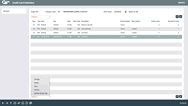
|
| Screen Title: |
Credit Card Definition |
|
| Panel ID: |
3991 |
|
| Tool Number: | Multiple | |
| Click here to magnify |
Access this screen by using Enter on the previous credit card category configuration screen. NOTE: This screen is used only with categories of Process Type “V” (credit cards). Or access this screen by selecting a charge type and the Select option from this screen.
-
For information about the unique configuration features for online credit card loans, refer to the Online Credit Card Processing Configuration Guide.
This screen is used to define the charge types and rates that define how finance charges will be calculated on the credit card accounts.
The core must have at least one default code for each charge type you intend to use. At the very least, create charge types for purchases (PU) and one for Cash Advances (CA). If you will allow Balance Transfer transactions, you will also create a BT charge type. The core automatically assigns a 999 sequence number to the first charge type ‘bucket’ created for that type. The 999 default bucket in each category is created with no start or end date so they never expire. If you update the rate on a default bucket, the subsequent bucket will be numbered 998, 997, 996 and so forth. These buckets are the default for each charge type. You create a new default when you wish to change the rate on the charges to the bucket. See “To update a rate on a default bucket” below.
Promotional charge type buckets are considered special rates which require start and end dates for the promotional period. As special promotional rate as buckets are created, CU*BASE assigns sequential sequence numbers to the buckets starting with 001, then 002, then 003. These promotional rates are used when you want to create a rate for a promotional period, such as a “December Promotion” where purchases are at a lower rate. This promotional rate has a set end period. See “To add a new promotional rate” below.
-
To add a new promotional rate, click Add New. This will create a new rate to be used for transactions that fall within a certain date range for one of the three transaction types.
-
To modify an existing sequence, select the item in the list and choose Change or use Enter.
-
BE CAREFUL: If credit cards have already been created and any transactions posted to this code, changes to the configuration will affect the accounts immediately. Also remember that finance charges are calculated only once a month using the rate from the code at the time statements are generated. Rate changes made in the middle of the month will actually affect all transactions of that type posted during the month (for all cards in this program).
-
-
To delete a sequence that was created in error, select the item in the list and choose Delete. When buckets are deleted, those numbers are not re-used. The core will generate the next sequential number based on the last number used for that transaction charge type. There will be one confirmation message.
-
The core will not allow you to delete a sequence that has been attached to any loan account. Charge type buckets can be deleted only if no transactions have been processed against them.
-
-
To update a rate on a default charge type, select the most recent charge type (999, 998, 997) and use Update default rate to move to the next screen. (NOTE: You will only be allowed to use this option with the default charge type.) For pictures of this process, refer to the Online Credit Card Processing Configuration Guide.
-
To view rate change history, select the item in the list and choose History.
Field Descriptions
|
Field Name |
Description |
|
Seq |
This identifies the transaction category PU, BT, CA and the system assigned sequence number. Each transaction category has a 999 default sequence number that cannot be deleted. As rate promotions are created within categories, the system assigns a sequence number. Up to 998 other sequences can be added for each of the three transaction categories. |
|
Start |
This is the date on which the promotional rate starts. Transactions posted on or after this date will receive this rate. |
|
End |
This is the date on which the promotional rate ends. Transactions posted on or before this date will receive this rate. |
|
Rate |
The finance charge rate for transactions within this category and time period. |
|
Rate Code |
000 indicates no variable rate code was used for that entry. If a variable rate was in effect, the associated code would be displayed. |
|
Description |
The description displayed here was entered at the time the rate promotion was created. This description identifies the promotional rate.
|