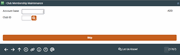Enrolling Members into a Marketing Club (2)
|
Screen ID: Screen Title: Panel Number: |
UCLBMS-02 Club Membership Maintenance 1767 |
This screen will appear when you use Add Memberson the previous Club Membership Maintenance screen. It will also appear when setting up a new membership, if configured in your Workflow Controls.
This screen is used to enroll a member into a marketing club. Enter the account base and choose a Club ID (Click the lookup button  to see a list of your credit union's configured codes), then use Enter to proceed to the next screen.
to see a list of your credit union's configured codes), then use Enter to proceed to the next screen.
Refer to the booklet, Marketing Clubs: Configuration, Benefits and Enrollment for more information.