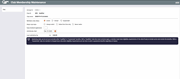Enrolling Members into a Marketing Club (3)
|
Screen ID: Screen Title: Panel Number: |
UCLBMS-03 Club Membership Maintenance 1768 |
Access this screen after entering an account and a club on the Add screen and pressing Enter. Or access this screen by selecting an account on the entry screen and then "Change" or "Display."
Helpful Resources
Marketing Clubs: Configuration, Benefits and Enrollment
Screen Overview
This final screen is used to enroll the member into the Club, or to make changes to the parameters for an existing Club member. When done, use Enter to record the changes and return to the initial screen.
-
CU*TIP: Marketing clubs can be set up to provide either “Qualified” or “Guaranteed” benefits. With a “Qualified” club (the most common type), a member must be meet eligibility requirements of the club (if any) to remain active in the club and receive the benefits. With a “Guaranteed” club, the member is charged dues only when eligibility requirements are not met, in order to guarantee benefits regardless of status.
Field Descriptions
|
Field Name |
Description |
|
Members club status |
Enter one of the following to change this member's status in the Club: Active - Member is active in the Club and eligible for all Club benefits. Suspended - Member is temporarily suspended from Club membership. Closed - Membership in the Club is closed. |
|
Waive club dues |
Use one of the following to indicate how you would like the Club dues handled for this member: Always waive - Always waive the Club dues for this member. The member would never be charged the normal dues for belonging to this Club. Waive First time only - Waive the Club dues only the first time (i.e., month, quarter, year) for this member. After the first time, this member would be assessed the normal dues as usual. Never waive - Never waive the Club dues for this member. The member would always be assessed normal Club dues according to the Club configuration. |
|
Dues dividend application |
Enter the Dividend Application code to indicate the account type from which dues should be taken for this member. If no code is entered, the system will use the default Dividend Application as shown in the Marketing Club configuration. |
|
Anniversary date |
This field can be used in two ways, depending on the configuration of this Marketing Club. First, it identifies the date on which this member enrolled in the Club. The system will default to the current date, but this can be changed to a different date if desired. Second, if the Club is configured to assess fees based on Anniversary Date, rather than the Club Fee Date in the Club configuration, then this date is used to determine the normal fee date for this member. |
|
Last maintained by/on |
These fields will automatically record the user ID and date when the last maintenance was done to this Club membership. |