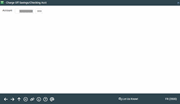Charge Off Savings/Checking Acct (1)
|
Screen ID: Screen Title: Panel Number: |
UCOSVCHK-01 Charge-Off Savings/Checking Acct 3500 |
Access this screen by selecting Tool #201 Charge Off Savings/Checking Accounts.
-
SEE ALSO Charge Off Saving/Checking Accounts for more information.
The core has automated the process of charging off a savings or checking account that has been at a negative balance and finally needs to be charged off your credit union books. This process is comparable to writing off a loan except that, instead of keeping the account open under a separate category as you do with loans, you are sent directly to the final step of closing the account and moving the money to a G/L.
This is the entry to the screen that allows you to charge off a savings or checking account that has been at a negative balance and needs to be taken off the books. Enter the account and press Enter to move to the next screen.
-
Note: Base accounts, as well as HSA and IRA accounts cannot be charged off using this method. How do I charge off a base share (000) account so that I can take a loss on an overdrawn account? I understand that I cannot use Tool #201 (Charge Off Savings/Checking) to charge off the base share account.
-
In order to charge off an account, you first need to configure a Charge-Off posting code.
One-time Reporting to the Bureau
Learn more: Charge Off Saving/Checking Accounts
Collectors also have the option to send a one-time record to the credit bureaus when savings and checking accounts are charged-off. Members who borrow need good credit to qualify for the loans and terms they need. By alerting credit bureaus about how members manage their deposit accounts as well as their loans, credit unions can further encourage members to be accountable for overdrawn accounts, with the goal of increasing collections and minimizing loss to the credit union.
The charge off reporting to the bureau is a one-time process for that month only; any additional reporting, such as if the funds are eventually recovered from the member, must be done with a third-party tool such as eOscar, to adjust the member’s credit history.
Activation of this feature is required on the third screen. Contact a CSR for assistance. To activate the feature, the CSR will check Report marked negative balance accounts to the credit bureau on the Master CU Parameter Configuration.
Once the feature is activated, additional fields will be shown on the next screen, allowing the core to collect the needed information to report to the bureau.