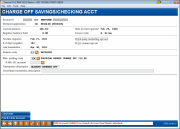Charge Off Savings/Checking Acct
|
Screen ID: Screen Title: Panel Number: |
UCOSVCHK-02 Charge-Off Savings/Checking Acct 3501 |
|
Access this screen by entering a negative balance savings or checking account in the first charge-off screen and pressing Enter.
-
SEE ALSO Charge Off Saving/Checking Accounts for more information.
We’ve created a simple tool to automate the process of charging off a savings or checking account that has been at a negative balance and finally needs to be charged off your credit union books. This process is comparable to writing off a loan except that, instead of keeping the account open under a separate category as you do with loans, you are sent directly to the final step of closing the account and moving the money to a G/L. Although this tool can be used for savings and checking accounts, it will be especially useful for credit unions who offer a Courtesy Pay program.
-
Because of their unique properties, IRA and HSA accounts cannot be charged off using this tool. In addition, because of par value and other factors, this tool cannot be used to charge off the base membership share (000) account. How do I charge off a base share (000) account so that I can take a loss on an overdrawn account? I understand that I cannot use Tool #201 (Charge Off Savings/Checking) to charge off the base share account.
Enter a reason code for the account closing and a configured charge off posting code (enter 999 and enter a specific G/L if desired—if a code is entered the G/L field must be left blank). Enter a transaction description and a secondary transaction description if desired.
If the one-time reporting to the bureau is activate, you will see additional fields. See below for more information.
Leave the following two boxes checked to exclude this member from special credit union offers:
|
3rd-party marketing opt out |
Leave this box checked to exclude members from marketing and solicitation third party emails and marketing communications, which might include special rates or promotions. |
|
CU contract opt out |
Leave this box checked to exclude members from credit union generated emails and marketing communications that might be educational in nature, such as information about a better certificate rate or loan rate offering, which might include special rates or promotions. |
NOTE: Check the "Add member to blocked persons list" to add this member to your credit union's Blocked Person's List. (The member's SSN, type, and a comment will be added. The comment will include the date of the charge off.) Also referred to as a “Fraud Alert” list, this database allows you to record names and, if known, SSNs of individuals for whom membership should be denied. It can also serve as a flag that additional verification of a person's identity may be required before opening a membership.You can also add a person to the Blocked Persons list by using Tool 892 Update Fraud Alert/Blocked Persons List.(Learn more by clicking the previous link.)
Then use Post & Close Account (F5) to move to a confirmation window. Once this is accepted, the balance will be brought to zero and the G/L (from the code or the screen) will be entered in the transaction record.
-
if the account balance is already zero, a transaction record will still be generated.
One-time Reporting to the Bureau
Collectors have the option to send a one-time record to the credit bureaus when savings and checking accounts are charged-off. Read more about this feature on the initial charge off screen and in the Charge Off Saving/Checking Accounts booklet. Below is information on what to enter in these additional fields.
|
Additional Fields |
Description |
|
Report to credit bureau |
Checked by default, but you have the option to uncheck it. Whether the box is checked or not determines if the charge off data is sent to the bureau. If you elect to report and leave it checked, you must enter a Total overdraft protection amount. See more below on what amount you might enter in this field. |
|
Credit bureau comments |
Optional. Follow your credit union policies and procedures. Learn more here. |
|
Status |
A Status code of 97 (charge off) is the default and is the recommended code. Follow your credit union policies and procedures |
|
Consumer indicator code |
Optional. Follow your credit union policies and procedures. Learn more here. |
|
Consumer compliance code |
Optional. Follow your credit union policies and procedures. Learn more here. |
|
Total overdraft protection amount |
Used to enter how much Automated Non-Return (or courtesy pay) protection was on the account. For example, ABC Credit Union has an account with a $500 signature loan and $250 automated non-return (ANR), they would still only enter $250 in this field. Follow credit union policies and procedures as to what you enter in this field. NOTE: If no overdraft protection was associated with this account, enter 1 in this field. |