Configuring Savings/Checking Charge Off Codes
| Screen ID: | UMREX-06 | 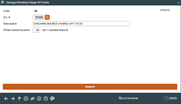
|
| Screen Title: | Savings/Checking Charge-Off Codes | |
| Panel ID: | 3502 | |
| Tool Number: | Multiple | |
| Click here to magnify |
Access this screen when configuring Charge-Off Codes from the previous screen.
-
SEE ALSO Charge Off Saving/Checking Accounts for more information.
These charge off codes are used to charge-off savings or checking accounts that have a negative balance and need to be charged-off the credit union books. They are used when charging off the account on the Savings/Checking account Charge off screen.
This window defines a description of the code and the general ledger account to which transactions will be posted. When done entering the details for the code (see “Field Descriptions” below), use Enter to save and return to the previous screen.
Field Descriptions
|
Field Name |
Description |
|
Code |
This is the charge off code that is being configured |
|
G/L # |
Enter the General Ledger account number that should be charged when the negative account is written off. |
|
Description |
Enter a description for the code. This description will appear in help windows used by various configuration and processing screens to display available codes. |
|
Offset branch |
The offset G/L defaults to be the same branch as the member uses (00); however, you can change this so that all entries go to the same location (for example, 01). This selection depends on whether you choose to do branch accounting or consolidate your entries. For Miscellaneous Receipts printed via Teller, this field allows you to enter the specific branch /location number where the transaction will be posted. (If no branch is selected, the teller branch number will be used.) This field is disregarded for Miscellaneous Receipts printed via Phone Operator. In this case the trans record will post to the member branch regardless of the configuration.
|