Configuring Loan Delivery Channels (2)
| Screen ID: | UDLVCHN-12 | 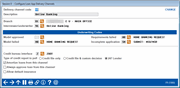
|
| Screen Title: |
Configure Loan App Delivery Channels |
|
| Panel ID: | 6972 | |
| Tool Number: | 462 | Click here to magnify |
This second screen will allow you to set basic default settings for the loan application delivery channel selected on the previous screen. Complete all settings and use Enter to save.
For details, refer to the booklets:
Online Credit Bureau Access and FUEL (2) Configuring FUEL and the Approval Matrix
-
NOTE: For the online banking channel, you will return to the previous screen. For other external delivery channels, you will proceed to an additional set of screens specific to that channel.
Use Enter to move to a listing of delivery channels on the next screen.
Field Descriptions
|
Field Name |
Description |
|
Description |
Enter a description for this delivery channel. Currently used only on the previous screen. May also be used for miscellaneous reports in the future. |
|
Branch |
Use
this field to enter the branch number to be used when creating
the loan application record. Click the lookup button Use 99 if you wish the system to use the member branch. (This is the default setting.) |
|
Interviewer/ Underwriter |
Use
this field to specify the Employee ID to be used as the Interviewer
ID (the loan processor) for all applications coming in through
this delivery channel. Click the lookup button When automated approvals and loan creation features are in place, this ID will also be used as the Underwriter ID on the new loan account. |
|
Underwriting Codes If your credit union is using decision modeling,
these fields to specify which Underwriting
code should be assigned to all incoming loan applications
from this delivery channel. Click the lookup button If you do NOT use a custom decision model from your bureau, only the “Model Failed” memo code will be used for incoming apps; however, you should assign an approval-type code to the “Model approved” field. |
|
|
Model approved |
Enter the Underwriting code that should be attached to the loan request if the model results in a “pre-approval” for the member. Must be an approval (“A”) type code.
|
|
Model failed |
Enter the Underwriting code that should be attached to the loan request if the model fails for any reason. Must be a memo (“M”) type code.
If you do not use a decision model, this code will be used for all incoming apps through this channel. |
|
Requirements failed |
No longer supported. |
|
Incomplete application |
(Does not appear on all delivery channels.) Enter the Underwriting code that should be attached to the loan request to notify you when an online loan app was started but not completed for some reason (such as a lost connection, session timed out, member navigated to another site without finishing, etc.). Must be a memo (“M”) type code.
|
|
Always approve loan from this channel |
Check this flag if loans should be approved automatically without any verification of credit or other parameters.
|
|
Type of Credit Report to Pull |
Use this to specify the type of credit report that should be pulled automatically whenever a loan request come in via this delivery channel. Credit File Only, 30 (FUEL) - to request a formatted credit report along with general summary information, scores and profile summary data. No pre-screen (“Decision”) results will be included. Credit File + Custom Decision, 31 (FUEL) - to request a formatted credit report along with general summary information, scores, and profile summary data, as well as the custom Decision results per your arrangement with the credit bureau. (If your credit union has not arranged for a custom decision model, this inquiry type will behave exactly the same as type 30 described above.) |
|
Amortize loans from this channel |
If this box is checked CU*BASE will amortize the loan based on the product(s) attached to the delivery channel. |
|
Always approve loan from this channel |
BE CAREFUL: If this box is checked, ALL applications from this delivery channel will be automatically approved. Factors normally employed in the decision process are ignored when this flag is turned on. (This was designed for an indirect lender that had a guaranteed buy-back arrangement with the CU.) |
|
Allow default insurance |
Used with for loans with OpenLending. Check this box to allow this delivery channel to support loans approved by OpenLending. Learn more: OpenLending Loans. |
|
Allow send to third party balloon lending interface |
Used for vehicle balloon loans. Check this box to allow this delivery channel to support sending balloon loan information to a third-party. This field is conditional and will only display if a vendor is currently configured for the Activate interface for balloon lending field in OPER Tool #5427 Master CU Parameters. |
 to see a list
of your credit union's configured branches.
to see a list
of your credit union's configured branches.