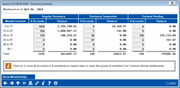Dormancy Summary
|
Screen ID: Screen Title: Panel Number: |
UDRMNT-05 Dormancy Summary 5265 |
Access this screen by selecting Summary on the previous screen.
-
For complete information on setting up dormancy and escheat settings, as well as monitoring and working your dormant accounts, refer to the Dormancy and Escheat Monitoring booklet.
This handy tool calculates and displays a summary of all funds in dormant accounts, according to the length of time the member has been on the dormancy list. To view the number of memberships to which these accounts belong, click Show Memberships. From both the account and membership view, you can click any number that is not zero (designating a number of accounts or memberships) to access a screen that allows you to export the accounts for use in Report Builder or the Common Bonds feature.
-
The periods are measured from the Date added to the dormant list date on the individual dormant accounts. Remember that if you choose to refresh your dormancy master file, this date is reset to the date on which the file is refreshed, and therefore your entire dormancy list will appear under the first group until a year has passed. Refer to the Dormancy and Escheat Monitoring booklet for more information about refreshing your dormancy master file.