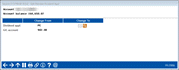Edit Member Dividend Application
|
Screen ID: Screen Title: Panel Number: |
UDVAMNT-05 Edit Member Dividend Appl 7059 |
Access this screen by selecting to move an account to another dividend application on the previous screen.
Use this screen to select the new dividend application for the selected member. Use the lookup code select the new DIVAPL, then use Update Account to confirm.