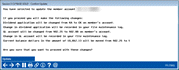Confirm Update (Switch Product for Non-Earner)
|
Screen ID: Screen Title: Panel Number: |
UDVAMNT-09 Confirm Update 7060 |
Access this screen by selecting Tool #1345 Switch Products for Non-Earning Checking Accounts and selecting to move a member to a new DIVAPL
This confirmation message appears after selecting a new DIVAPL to move a member to.
When using this tool, moving a member to a new dividend application performs the following actions:
-
Dividend application is updated.
-
A file maintenance record is created.
-
The GL accounts are updated accordingly.
-
The GL account update is recorded in the file maintenance.
-
Current member account balance will move GLs accordingly.
To complete, select Update and verify on the following screen.