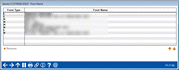eSignature Analysis (Show Selections)
|
Screen ID: Screen Title: Panel Number: |
UEFRMCFG-02 E-Signature Analysis 7195 |
|
Access this screen by selecting Analysis on the Where Your Members eSign dashboard (Tool #1113), then selecting to view/set Loan or membership forms.
This screen shows the forms that were selected on the previous screen, with the option to remove forms. Form type L and M indicate Loan and Membership forms, respectively.