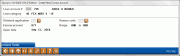Set Up Escrow Disbursement Record
|
Screen ID: Screen Title: Panel Number: |
UESDBR-02 Create New Escrow Account 1942 |
Access this screen after checking “create tax escrow account” on the Loan Creation screen. You can also access it by using Tool #570 Open/Update Escrow Disbursement Records,entering a loan that does not have an escrow account attached to it, and using Enter.
Helpful Resources
Screen Overview
This screen lets you create the escrow savings account and also links it to the loan account. Enter a dividend application and a new account reason code.
-
You may link as many escrow accounts as you like to an individual loan account.
-
Use Unlock Fields to allow maintenance to the Account type/suffix and Open date. This may be necessary when attaching a refinanced loan to the same escrow account previously used.
Use Enter to advance to the next screen to set up the individual disbursement records for this escrow savings account