Fraud Incident Maintenance (Update)
| Screen ID: | UFRIMNT-02 | 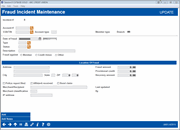
|
| Screen Title: | Fraud Incident Maintenance (Update) | |
| Panel ID: | 6801 | |
| Tool Number: | 1715 | |
| Click here to magnify |
Access this screen by selecting Tool #1715 Fraud Incident Maintenance and selecting to Add or Change a fraud incident.
Use this screen to enter fraud incidents for your credit union. After entering all applicable information, select the Add to save the incident.
IMPORTANT: We recommend developing internal policies and procedures surrounding fraud incident maintenance, fraud status types, and fraud incident types.
Field Descriptions
|
Field |
Description |
|
Incident # |
The incident number. The number may be higher than the actual number of incidents if you accessed this screen but did not save the fraud incident. |
|
Account #, SSN/TIN, Account type, Member type, Branch |
Use the spyglass lookup on either field to access the Global Search to find the correct member or non-member to attach to this fraud incident. CU*BASE will fill in the additional information. These fields are required. |
|
Date of Fraud |
Enter the date of the fraud incident. This date should follow your internal policies and procedures. This field is required. |
|
Use the spyglass to view and select a configured fraud type for this incident. This field is required. |
|
|
Use the spyglass to view and select a configured fraud status for this incident. This field is required. |
|
|
Description |
Enter a short description of the fraud incident. This field is required. |
|
Fraud against Member Credit Union Other |
Use the radio button to select who the fraud occurred against. This field is required. |
|
Location of Fraud (Optional Fields) |
|
|
Address (City, State, ZIP) |
Enter the address of the fraud, if applicable. |
|
Police report filed/Affidavit received/Bond claim |
Select these boxes if any apply to your fraud incident. If additional information is needed regarding these items, use Add Notes to enter more details. |
|
Merchant/Recipient and Merchant classification |
Use these fields to enter more information about the merchant involved in the fraud incident, if applicable. |
|
IP address |
If the incident is internet fraud related, enter any applicable IP address here. |
|
Fraud amount |
Enter the amount of the fraud. |
|
Provisional credit |
Enter any credit given to the member as provisional credit during the fraud process. |
|
Recovery amount |
Enter any amount recovered by your credit union following the fraud. |