Fraud Status Maintenance
| Screen ID: | UFRSTAT-01 | 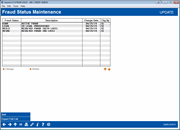
|
| Screen Title: | Fraud Status Maintenance (Update or View) | |
| Panel ID: | 6808 | |
| Tool Number: | Multiple | |
| Click here to magnify |
Access the configuration window by selecting Tool #1720 Fraud Incident Status Configuration. A view-only option is available by selecting Tool #1725 View Fraud Incident Status Configuration
Use this tool to configure the labels for the fraud incident status that is associated with fraud incidents entered in the Fraud Maintenance tool.
Screen Options
|
Option |
Description |
|
Select this option to update the fraud incident status description for an existing fraud status. |
|
|
Delete |
Select this option to delete a fraud incident status. Fraud incident statuses cannot be deleted if there are associated fraud incidents attached to it. |
|
Select this to add a new fraud incident status and description. After entering the information, select Add (F5) to complete the configuration and return to the maintenance screen. |
|
|
Select this to export the complete dashboard list to a file in your QUERYxx library. |