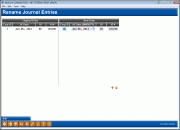Renaming a Journal Entry Batch
|
Screen ID: Screen Title: Panel Number: |
UGLTRS7C Rename Journal Entries 5477 |
|
This screen appears when you use "Rename" [7] on the first journal entry screen. If this option is used on more than one entry, this screen will show multiple lines, one for each batch to be renamed.
This screen is used to change the name of the J/E batch, including the corporation number, post date, ID and ID # information. The most common and valuable reason to use this feature is to change the date on which journal entries will post to the G/L. It can also be used if incorrect information was entered when the batch was originally named.
-
Another use for this field is to rename a batch after it has been unposted, in situations where the original batch had an incorrect post date.
The first four fields show the original batch name. The next four fields are used to give the batch a new name. Complete the Corp ID, Effective Date, J/E ID, and J/E ID # fields to rename the batch. Use Enter when done and the first journal entry screen will reappear.