Household Database Maintenance: Choosing a Household
| Screen ID: |
UHHINF-01 |
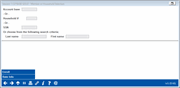
|
| Screen Title: |
Member or Household Selection |
|
| Panel ID: | 5149 | |
| Tool Number: | 394 or 1394 | |
| Click here to magnify |
Access this screen by selecting Tool #394 Household Database Maintenance/Stats (Shortcut: house) (update) and Tool #1394 View Household Database/Stats (inqury).
Screen Overview
This is the first screen used to work with your credit union's Household Database, which contains information about both members and non-members. This screen is used to select the Household you wish to update.
-
To work with household member information, enter either an Account Base, a Household #, or a SSN/TIN then use Enter to proceed to the Household Members screen.
-
NOTE: If this member does not belong to a household yet, the message “2619-Account Not Enrolled in Household, press F6 to enroll” will appear. Use Enroll to enroll this member into a new household.
-
-
To enroll a member or non-member into a household, use Enroll (If an account number or SSN has not already been entered, a window will appear requesting one to be entered.) The Household Enrollment window will appear to allow you to choose an existing household number, or create a new one.
-
To set the comparison rates that are used by the Household Statistical Report use Rate Information (F14).
Buttons
|
Button |
Description |
|
Use this to enroll a new person into a new or existing household. You must complete the Account Base field or the SSN/TIN field (for non-members) in order to use this feature. |
|
|
This key is used to record comparison rates that are used when performing various statistical analyses on your household database records.
|