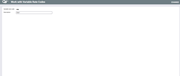Configuring Investment Variable Rate Codes (2)
|
Screen ID: Screen Title: Panel Number: |
UINVR-02 Work with Variable Rate Codes 6479 |
This second screen is used to define a description for the variable rate code. Enter up to 30 characters and use Enter to save and return to the previous screen.
-
Remember, this configuration is used simply to define the code and a description. The Update Variable Investment Rates feature is used to control the actual rate for investments that have been assigned this variable rate code.