Maintain Retailer Names in Retailer Group
| Screen ID: | UISRESET-01 | 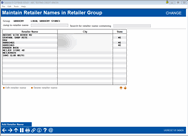
|
| Screen Title: | Maintain Retailer Names in Retailer Group (Add/Change) | |
| Panel ID: | UISRESET-01 | |
| Tool Number: | 1042 | |
| Click here to magnify |
Access this tool by selecting Tool #1042 Work with Retailer Groupsand selecting Maintain retailer names in this group
After you created the retailer group name and added a description on the Add Retailer Group screen, and returned to the main screen where you selected your group and Maintain retailer names in this group,you will now select retailers to add to the group. Use Add Retailer Name to move to the next screen where you can add specific companies.
IMPORTANT: The entry of the retailer names will need to match the transaction files that we will be comparing against for the rewards/rebates; remember to be precise in your entry! We recommend using existing tools, such as Where Your Members Shop, to add retailer names.
From this screen you can also edit the retailer's city and state by selecting Edit retailer name. Note that you are not able to edit the name of the business, so if a mistake was made, use the Delete feature to delete the entry and start again (a confirmation window will appear, select Delete again to complete the action).