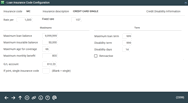Configuring Loan Insurance Codes - Credit Disability Info
| Screen ID: |
ULNINS-03 |
|
| Screen Title: |
Credit Disability Information |
|
| Panel ID: |
2359 |
|
| Tool Number: | 465 | |
| Click here to magnify |
This screen will appear only if the “Policy offers credit disability insurance” flag was checked on the Loan Insurance Code General Info screen.
This screen is used to configure credit disability insurance options for this insurance code. The fields that appear may vary depending on the Calculation type option selected on the previous screen. Below are descriptions for all of the fields that could appear on this screen.
When done, use Enter to continue.
Field Descriptions
|
Field Name |
Description |
|
Rate per |
Enter the whole dollar amount unit on which the insurance rate is based.
|
|
Fixed rate |
(Appears only for the Max monthly benefit calc. lvl (non CUNA) and Level Rate Calculation types.) Enter the amount that the credit disability insurance costs per unit.
|
|
Table deviation factor |
(Will not appear for the Max monthly benefit calc. lvl (non CUNA) or Level rate Calculation types.) This factor, along with a rate from the Rate Table provided by your insurance company, is used by the system to determine the applicable rate. Generally, the rates in the Rate Table are the insurance carrier's prima facie base rates. This option field provides a variable factor to be used to adjust the table to match the specific credit union contract. In this manner, when the contract changes, you do not have to re-enter the whole table. Table deviation factor x rate from Rate Table = Contract Rate In the following example, the table deviation factor is 105% and the rate selected from the Rate Table for a 36-month loan is $2.190: 105% x 2.190 = 2.300 (or $2.30 per $1,000) |
|
Maximum loan balance |
Enter an amount that will control how large a loan can be and still be allowed to be insured. For example, if this insurance company will not cover any loan over $50,000, enter 50000 here. If the member requested a $75,000 loan, this insurance type could not be used. |
|
Maximum insurable balance |
Enter the maximum portion of a loan that the insurance company will cover. This field works in conjunction with the Maximum loan balance field. They can be the same amount or different depending on the available coverage. Examples:
The insurance calculation will use these values to determine full, partial, or no coverage. |
|
Maximum age for coverage |
Enter the maximum member age at which a borrower is eligible for coverage. When the amortization is calculated and/or printed, as well as when premiums are posted, the system will automatically adjust from joint coverage to the single coverage code (controlled by the If joint, single insurance code field described below) when the oldest borrower exceeds the maximum insurable age, or to no coverage at all when the next oldest borrower exceeds the maximum age. When amortizing a new loan, the system will also warn if a member is already past the age where he/she is eligible for insurance. |
|
Maximum monthly benefit |
Enter the maximum benefit amount an individual can collect on a monthly basis. (Use a whole number.) This will be used when calculating premiums only if the Calculation type on the initial configuration screen was set to Max monthly benefit calc. lvl (non CUNA). For all other calculation types, this field is informational only. |
|
Maximum loan term |
Enter the maximum term with which a loan can be set up and still be eligible for insurance coverage. For example, if this insurance company will not cover any portion of any loan over 120 months, enter 120 here. This allows you to control the maximum term of the loan separate from the maximum term that can be insured. For example, a member could take out a 180-month loan but be allowed to insure only 120 months of it. In this case, you would enter 180 here and 120 in the Disability term field. If the member requested a 360-month loan, this insurance type could not be used.
|
|
Disability term |
Enter the maximum portion of the loan term that the insurance company will cover. This field works in conjunction with the Maximum loan term field. They can be the same (the most common method) or different depending on the available coverage. Examples:
|
|
Disability days |
This field is used only for custom loan forms that require a statement such as the following: “If you are totally disabled for more than xx days, then the disability benefit will begin with the yy day of disability.” The number of days entered in this field will appear in place of the xx, and the yy will be calculated from this number of days. For example, if 14 is entered here, the statement could be programmed to read: “If you are totally disabled for more than 14 days, then the disability benefit will begin with the 15th day of disability.” |
|
Retroactive |
This field is used only for custom loan forms that require a statement about whether disability coverage is retroactive or not. If checked, coverage is retroactive to the 1st day of disability. If left unchecked, coverage is non-retroactive, meaning coverage begins on the nth day (where n is the number of days defined in the Disability days field).
|
|
G/L account |
Enter the G/L account number to which insurance premiums should be posted (typically a Liability account). |
|
If joint, single insurance code |
Used for joint credit disability coverage only. This field allows you to “link” another insurance code to this one to be used in the event that one of the borrowers can no longer be insured because they have reached the maximum insurable age. This allows the insurance premiums to roll over to single coverage at that time. Enter the corresponding insurance code that is set up for single credit disability insurance.
CAUTION: If a Joint Coverage Code is mistakenly entered into this field, it will likely prevent your loan officers from editing an application in the Work Loan Application and Process Member Applications tools (Tool #2 and Tool #53). |