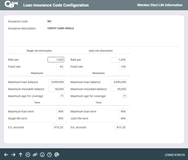Configuring Loan Insurance/Debt Protection Codes - Coverage Info
| Screen ID: |
ULNINS-06 |
|
| Screen Title: |
Debt Protection/Insurance Code Configuration |
|
| Panel ID: |
2360 |
|
| Tool Number: | 465 | |
| Click here to magnify |
This screen will appear only if the “Policy offers life insurance” flag was checked on the Loan Insurance Code General Info screen. It will also appear after the initial Debt Protection Code Configuration screen when configuring a debt protection code.
This screen lets you enter rates and other parameters that control who is eligible for coverage, the terms and conditions, and what the insurance premium or debt protection fee will be. For insurance codes, each of the fields described below appears twice on this screen: once for single life insurance coverage, and once for joint life insurance coverage. For debt protection codes, the fields displayed will depend on what coverage type was selected on the previous screen (single, joint, co-borrower, or blended).
Fill in all fields then Enter to record changes and continue.
Field Descriptions
|
Field Name |
Description |
|
Rate per |
Enter the whole dollar amount unit on which the rate is based. For example, if the rate is $1.25 per $1,000, enter “1000” here. |
|
Fixed rate |
(For insurance codes, this field does not appear if using the Age-Rated or Table calculation methods.) Enter the per unit cost of the coverage. For example, if the rate is $1.25 per $1,000, enter 125 here. |
|
Maximum loan balance |
Enter an amount that will control how large a loan can be and still be allowed to be covered. For example, to cover any portion of any loan up to $50,000, enter 50000 here. If the member requested a $75,000 loan, this code could not be used. |
|
Maximum insurable/coverage balance |
Enter the maximum portion of a loan that will be covered. This field works in conjunction with the Maximum loan balance field. They can be the same amount or different depending on the available coverage. Examples: To cover the entire balance of any loan up to $50,000, you would enter 50000 here and in the Maximum loan balance field. To cover up to $30,000 of any loan that is no more than $50,000 total, you would enter 30000 here and 50000 in the Maximum loan balance field. The system will use these values to determine full, partial, or no coverage. |
|
Maximum age for coverage |
Enter the maximum member age at which a borrower is eligible for coverage. For joint coverage, when the amortization is calculated and/or printed, as well as when premiums/fees are posted, the system will automatically adjust from the joint to the single settings or to no coverage at all when the next oldest borrower exceeds the maximum age. This occurs for the month after the borrower’s birthdate (or for a full month the borrower exceeded the maximum age). When amortizing a new loan, the system will also warn if a member is already past the age (the month after the borrower’s birthdate) where they are eligible for coverage.
|
|
Maximum loan term |
Enter the maximum term with which a loan can be set up and still be eligible for insurance coverage. For example, if this insurance company will not cover any portion of any loan over 120 months, enter 120 here. This allows you to control the maximum term of the loan separate from the maximum term that can be insured. For example, a member could take out a 180-month loan but be allowed to insure only 120 months of it. In this case, you would enter 180 here and 120 in the Disability term field. If the member requested a 360-month loan, this insurance type could not be used. NOTE: The maximum loan term for any loan, regardless of this setting, is 30 years (360). |
|
Single coverage term |
Enter the maximum number of months of the loan term that the loan can be covered. For example, to cover a loan with a term of up to 120 months, enter 120 here. This code would not be allowed on any loan with a term over 120 months. |
|
G/L account |
Enter the G/L account number to which insurance premiums or debt protection fees should be posted (typically a Liability account). |