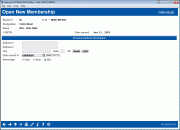Opening or Updating a Membership: Previous Address Info
|
Screen ID: Screen Title:
Panel Number: |
UMBRSHIP-22 Open New Membership Individual/Organization or Update Membership Individual/Organization 2430 |
This screen can be accessed after entering from the General Membership Info screen depending on your credit union's configured Workflow Controls.

|
Check out the video related to this topic: Opening a Membership (More videos below!) |
Helpful Resources
Learn how to complete tasks related to opening/closing memberships/accounts.
Screen Overview
This screen is used to update previous address information for a member. The screen may appear automatically when opening new memberships, depending on your Workflow Controls and how long the member has lived at his or her current address.
Complete all fields and use Enter to proceed to the next screen.
Additional Video Resources

|
Check out these additional video resources! |
View more videos related to opening memberships/accounts.
Visit the video library to view more videos