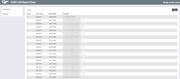5300 Call Report Data
|
Screen ID: Screen Title: Panel Number: |
UN53QTRFM-01 5300 Call Report Data 3574 |
This screen is accessed by selecting Tool #362: Enter 5300 Call Report Data or via Create Call Rpt (F11) on the Call Reports Ratios entry screen. Access view-only versions of your Call Reports by selecting Tool #1020: 5300 Call Report Inquiry.
NCUA 5300 Call Report & CU*BASE Tools booklet
For a guide with helpful tips and instructions, view the Completing the 5300 Call Report help topic.
Use this option to view an existing Call Report. Depending on the access point, you may also use this option to create or delete a Call Report.
-
Important Note: Before creating your Call Report, be sure that your G/L activity for the quarter is complete.
Options
|
Option |
Description |
|
Edit |
Use this option to edit an existing Call Report . |
|
Delete |
Use this option to delete an existing Call Report. |
|
View |
Use this option to view an existing Call Report. No maintenance is allowed. |
Buttons
|
Button |
Description |
|
Create New |
Use this to create a Call Report. You will receive a popup that requires you to enter the year and quarter before moving on to the next screen. |
|
Show Quarter/Show All |
Use this to toggle between viewing all reports (monthly and quarterly) or just quarterly reports. |
You will get a ‘template not available’ error message if you are attempting to enter a Call Report before the end of the current quarter (before EOM files are available). If you are entering a prior Call Report, you will get a pop-up message reminding you that end-of-month files may not be online for that quarter.