Opt In/Opt Out Maintenance Screen
| Screen ID: |
UOPTIO-01 |
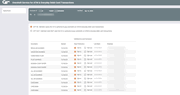
|
| Screen Title: |
Overdraft Service for ATM & Everyday Debit Card Transactions |
|
| Panel ID: |
3830 |
|
| Tool Number: | 14 or Inquiry or Phone Operator | |
| Click here to magnify |
Access this screen by selecting "Reg E Opt In/Out Preferences" on the initial Member Personal Banker screen or though Inquiry and Phone Operator (via the screen accessed via OTB Cards, then Reg E Settings).
-
SEE ALSO: For an overview of the Reg E Opt In/Opt Out features in CU*BASE, refer to the booklet Managing Your Opt In/Opt Out Reg E Offering.
Even your front line staff can record preferences on the Opt In/Opt Out Maintenance screen, which can be accessed through Inquiry, Phone Operator and Member Personal Banker.
-
NOTE: Remember that if your staff is not required to enter an employee ID and password to access Member Inquiry, no ID can be recorded when the Reg. E flag is changed for a member. Contact a CSR to activate this requirement so that this type of maintenance can include the employee ID.
Using this Maintenance screen, an employee can record the member’s Opt In/Opt Out selections. Membership level selection is made by checking the In or Out boxes at the top of the screen (more on sub account selection in a moment). Messaging alerts the employee if a initial selection has not been made. Once the box is checked, the employee can press Enter to review the changes, but will need to use Save/Done to finalize the change. This added control ensures that the correct selection is made.
Note on Sub Account Opt Out Selection
If the member wishes to Opt In at the sub account level, the employee checks the Opt In box and presses Enter (to view the second screen at the top of the topic). The employee simply selects a “Reg E Pref” of “Opt Out” for that select sub account. This is intended to be used in rare cases where a member specifically asks to Opt In to your overdraft services, but wants to exclude a certain individual account, such as a member who has an account that she uses for a small home business flower shop, and doesn’t want that account to be handled the same way as her personal accounts. (NOTE: The member must first “Opt In” at the membership level in order to set this exception.) The idea is to make it easy to sell the member on “opting in for your overdraft services” then only handle sub-account exceptions on an as-needed basis for certain situations.
NOTE: You cannot change the membership designation of this membership later if the member has elected to "opt out" (of a single account or all accounts.)