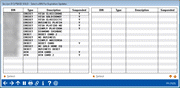Select BIN for Expiration Updates
|
Screen ID: Screen Title: Panel Number: |
UPANEXP-10 Select a BIN for Expiration Updates 7025 |
Access this screen by selecting Tool #1120 Update Card Expiration Dates from the home page and choosing to select a BIN.
Use this screen to select the BIN to work with. Suspended BINs will show with a Y in the suspended column - you may still work with cards from these BINs.
Once you've selected your BIN, use Enter or Select to move back to the date range/BIN selection screen.