Update Card Expiration Dates (Select BIN and Date Range)
| Screen ID: |
UPANEXP-01 |
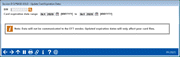
|
| Screen Title: |
Update Card Expiration Dates |
|
| Panel ID: | 7027 | |
| Tool Number: | 1120 | |
| Click here to magnify |
Access this screen by selecting Tool #1120 Update Card Expiration Dates from the home page.
This feature is used to update ATM, Debit, or Credit card expiration dates to keep them in sync with the vendor.
To begin, enter the card expiration date range to work with, and use the spyglass to select a BIN to work with.
Once selected, use Enter to move to the processing tool to complete the updates.
Note that any changes made within this tool will NOT be transmitted to a vendor and will only update your card files.
If your credit union has an existing vendor relationship in which card expiration/reissue files are able to be received, please navigate to Tool #147 Process Expiration Dates with Vendor to complete the card expiration updates.
To configure this relationship, contact the Cards & Payments team at cardsandpayments@cuanswers.com.