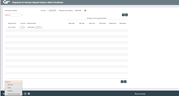Requests for Remote Deposit Capture (RDC) Enrollment
|
Screen ID: Screen Title: Panel Number: Tool: |
URDCENREXP-01 Requests for Remote Deposit Capture (RDC) Enrollment 7233 13 |
Access this screen by selecting a remote deposit capture enrollment request on the Work Online Banking Apps/Requests entry screen.
Helpful Resources
Booklet: Remote Deposit Capture
Screen Overview
This screen is used to approve or deny pending mobile RDC enrollments. These pending enrollments appear on this screen when a member attempts to enroll in Remote Deposit Capture in their mobile app, but are not auto-enrolled, either because either auto-enrollments are not activated in the RDC Configuration screen, or they fail at least one of the auto-enrollment requirements set in the configuration.
On the entry screen, you might see other requests in the listing. This screen shows only an RDC enrollment request waiting to be worked. The details of the enrollment and the reason for the it failing to pass are included for review.
From here, the employee selects the enrollment and Approve to approve it. A confirmation screen appears. Once Add/Update is selected, the member is enrolled.