Share Product Config.: ARU/Online Banking Processing
| Screen ID: |
USDIV-08 |
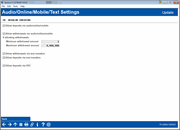
|
| Screen Title: |
Audio/Online/Mobile/Text Settings |
|
| Panel ID: | 6884 | |
| Tool Number: | Multiple | |
| Click here to magnify |
This window appears after using ARU/Online Banking on the main share dividend application configuration screen.
This screen is used to control if and how members can deposit and withdraw funds from this type of savings account via It's Me 247 online banking or CU*TALK audio response. (Amounts should be entered in whole dollars.) Additionally, this screen controls to which accounts a member can make Remote Deposit Capture (RDC) deposits via the Mobile App. When you are done making changes, use Save to return to the previous screen.
-
NOTE: This feature cannot be used for IRA share accounts (the 'IR" Application Type).
Deposits
Uncheck the Allow deposits via audio/online/mobile checkbox if you would like to block your members from depositing into this type of account, for example via a transfer. This might be used for a dividend with a special rate. When making a transfer online, the member will not see this account in the transfer to list.
Withdrawals
Uncheck the Allow withdrawals via audio/online/mobile to block your members from withdrawing funds online. Or you can select to leave it checked (with corresponding conditions, if desired).
For example, for savings accounts that are designed to hold payments to be transferred to credit cards or mortgage loans, you can prevent members from withdrawing funds from the account, or if you have a special savings account where withdrawals of less than $1,000 are not allowed, you can specify a minimum withdrawal amount just for that specific dividend application.
NOTE: These settings are per individual transfer. For example, if you set a maximum of $500 per transfer, a member could perform multiple transfers of up to $500 each to withdraw more funds. (For the maximum, the idea is more to prevent accidental transfers of high amounts, such as $10,000 when the member really meant $1,000. Since the member can perform multiple transfers the only true limit is the funds available in the account.)
Additionally, these limits don't apply when the member opens an account through the online banking channels that are set up in Tool #506 Rate Maintenance for share and certificate accounts.
If the withdrawal box is unchecked, or if a minimum/maximum disbursement amount is specified, when members attempt to withdraw funds they will receive an appropriate message, such as:
“The transfer amount is less than the minimum transfer amount required”
“The amount entered is higher than the maximum amount allowed”
“The transfer from account is restricted from withdrawals.”
When done, use Enter to save and return to the previous screen.
PIB NOTE: If the member has a PIB Profile with different maximum withdrawal settings, the smaller maximum amount, between these settings and the PIB Profile settings, will be honored in It's Me 247 online banking.
Text Banking Transfers
To turn on the text banking global configuration, use Tool #569 Online/Mobile/Text Banking VMS Config and select to activate mobile text banking. When accessing the ARU configuration for the individual share product here, select whether to allow transfers to (disbursements) or from (withdrawals) this type of account. Text transfer functionality is not available for any 360 Mortgage loan categories. Text transfer disbursements are not available for Closed End loans or Credit Card loans. For more information, see the Mobile Text Banking reference guide.
Remote Deposit Capture (RDC) Deposits via the Mobile App
The Allow deposits via RDC is checked by default. By leaving it checked, you ensure that members can make RDC deposits directly to any account of this dividend application from the Mobile App, including accounts they open after they enroll in RDC. If you do not want the member to see accounts of this dividend application in the list of accounts to which they can make deposits, uncheck this box. (Available for Mobile App 4.0 and higher.)