Mobile Text Banking and Text Banking Transfers (1)
| Screen ID: |
UCMOBCF-02 |
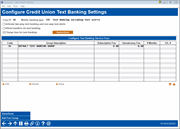
|
| Screen Title: |
Configure Mobile Banking Service Fees |
|
| Panel ID: | 4232 | |
| Tool Number: | Multiple | |
| Click here to magnify |
Access this screen by selecting "Text Banking" on the Online Banking Configuration Options screen and using Select.
Use this screen to activate mobile text banking and mobile text banking transfers.
Additional Resources
Mobile Text Banking reference guide
It's Me 247 online help (member facing): Frequently Asked Questions about Text Banking, Text Banking Commands
Mobile Text Banking
You can activate Mobile Text Banking without charging a fee. First, add instructions by clicking the Instructions button. Members will see these instructions above the schedule of Mobile Text Banking fees while enrolling in Mobile Text Banking. Use Save Changes, then use Enter. Then simply check the Activate two-way text banking and one-way text alerts box to activate the feature. When done, use Add/Update to save your changes.
You also have the option to charge a fee for Mobile Text Banking. Once you have configured your credit union fees and fee instructions, check Activate two-way text banking and one-way text alerts to activate Mobile Text Banking at your credit union. Until you have the fees and instructions configured, it is recommended that you leave this box unchecked. Directions on setting up fees are included here. Set up instructions by clicking Instructions. Refer to the Mobile Text Banking reference guide for detailed instructions. Once Charge fees for text banking is selected, the fees listing will appear allowing you to configure fees. To add a new Fee Group, use Add Fee Group. To edit a fee, use Edit, and you will access the same screen. When done, use Add/Update to save your changes.
What if I want to deactivate Text Banking?
If you uncheck Activate two-way text banking and one-way text alerts, the feature will no longer be available in online banking, and members will no longer be able to enroll (to use two-way Text Banking or text alerts sent to their phone). Currently enrolled members, however, will remained enrolled and will continue to be able to use these features. They will remain enrolled until they unenroll themselves by texting STOP to IM247.
What if a member does not receive their Mobile Text Banking verification code or other text banking messages?
Mobile Text Transfers
You can also allow the member to transfer money from one account to another via text message. First the member will need to set up these phone numbers for transfer in online banking or the Mobile App. Then they can transfer money from one account to another. To learn more about Text Banking Transfers, refer to the Mobile Text Banking reference guide. When you are ready to activate this feature, check Allow transfers via text banking. When done, use Add/Update to save your changes.