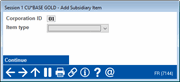Adding a Subsidiary Item
|
Screen ID: Screen Title: Panel Number: |
USSITM-050 Add Subsidiary Item 7144 |
Access this screen by selecting Add on the Work/View Subsidiaries screen.
Choose a subsidiary item type from the list provided. You may type a specific item number if desired (you will be prompted if the number is already in use), or leave the Item Number field blank and the system will automatically assign the next available number to the new record. Use Enter or Continue to proceed to the next screen for the selected item type.
Subsidiary Types
|
Type |
Description |
|
Used to set up accrued expense items, such as taxes, pension, legal expenses, etc. |
|
|
Similar to Fixed Assets, this item type is used specifically for building assets. |
|
|
Used to set up fixed asset items, such as furniture, equipment, supplies, etc. |
|
|
Similar to Fixed Assets, this item type is used specifically for land assets. |
|
|
Similar to Fixed Assets, this item type is used specifically for leased assets, such as vehicles or other equipment. |
|
|
Used to set up prepaid expense items, such as prepaid service contracts, organization dues, etc. |
-
NOTE: The Fixed Assets, Building Assets, Land Assets, and Leased Assets types are all essentially the same, and will use the same creation, maintenance and inquiry screens. They are separated strictly for reporting and analysis purposes.