Work/View Subsidiaries
| Screen ID: | USSITM-010 | 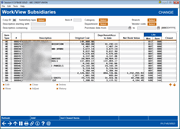
|
| Screen Title: | Work/View Subsidiaries | |
| Panel ID: | 7145 | |
| Tool Number: | Multiple | |
| Click here to magnify |
Access this screen by selecting Tool #1772 Work/View Subsidiaries (maint) or Tool #1773 View Subsidiaries (inquiry).
This dashboard is used to maintain fixed asset, prepaid expense, and accrued expense subsidiary records. With these screens you can edit any details about the subsidiary item, such as adding to the quantity of fixed asset subsidiary items, changing the accrual information for an accrued expense subsidiary item, or editing the G/L account numbers for a prepaid expense subsidiary item.
-
This is dashboard is also used to perform inquiries on individual subsidiary records, for either open or closed subsidiary items. From this access, you can view any details about the item, without accidentally making any changes to the record.
Using this Screen
From this dashboard, you can make adjustment to the subsidiary item, close the subsidiary item and view the history of the subsidiary item. To bring up a specific subsidiary record use the filter at the top of the screen (if needed), and then select a subsidiary item in the list and an option below.
-
You can add a new subsidiary item.
-
You can edit or view an accrued expense subsidiary item or fixed asset/building expense subsidiary item, and other non-accrued subsidiary expense item. Different screens are used.
-
You can close or adjust a subsidiary item.
-
You can delete a subsidiary item. A confirmation window will appear.
-
Warning! You can still delete a subsidiary item if the net value is not zero, In this case offages could occur.
-
It is not recommended to delete subsidiary items even if they have been fully depreciated, as the history of the subsidiary will be lost. It is recommended that you use the close option as this function will retain the ‘closed’ item and the history.
-
You can view the history of a subsidiary item.