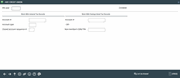Tax File Inquiry/Maintenance (1)
|
Screen ID: Screen Title: Panel Number: |
UTAX-01 Member Tax File 4563 |
Access this screen by selecting Tool #955: View Member Tax Information by Acct # (inquiry)or Tool #899: Update IRS Tax Information (maintenance).
Each year, during beginning-of-year processing, a special file called the Tax File is created for each of your credit union's accounts for the previous calendar year. This feature lets you update the totals in that file used for 1099 and 1098 reporting, including dividends, mortgage and equity loan interest, backup withholding, mortgage points paid, etc.
Before tax information is reported to the IRS each year, you can maintain this information as needed so that the member's tax details are reported correctly.
-
Remember that tax file information can be modified only until the deadline date when records are reported to the IRS. Refer to the current CU*BASE Year-End Processing Guide for more information on these annual deadlines. Also, if your credit union prints 1099-INT information on your year-end member statements, any changes made to 1099-INT information here must be reported manually to the member using a corrected paper form.
This is the first of two screens used to modify or view this information.
If modifying information stored in the tax file, start by entering the tax year for which data should be modified. You can enter the current or previous year.
Enter the member's account base and suffix. Or, if adjusting previous year savings bond information for a non-member, enter the non-member's Tax ID (SSN/TIN). If this account was closed at some point during the year, enter the Closed Seq # of the account was closed. Use Enter to proceed to the next screen.
If viewing tax information for a specific account, enter the tax year desired and an account number (base and suffix). If the account has been closed, enter the month during which the account was closed (leave this field blank if looking at an open account). Use Enter to proceed to the second screen.
-
Remember that an individual may have more than one membership, and both are considered together for tax reporting purposes. To see combined tax information, use the Member Tax Information - SSN # feature.