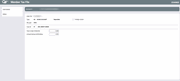Tax Information Inquiry/Maintenance - Account # (2)
|
Screen ID: Screen Title: Panel Number: |
UTAX-02 IRS Tax File Inquiry 4564 |
This screen is used both by inquiry and update.
For inquiry:
This second screen shows specific tax information for the account and year selected. Notice that the figures shown here will match those shown on the Tax File Inquiry by Account inquiry, for this specific account number.
When done (update version only), use Add/Update to return to the first screen to check another account.
For update:
This second screen displays all of the amounts recorded for this account in the tax file. Enter the correct amounts into the fields as they should be reported to the IRS. (The fields that should be used will depend on the type of account selected. Refer to current IRS guidelines for information about completing the fields on this screen.)
For mortgage records, you can view the "reportable and non-reportable" status of the loan account and loan category.
Use Unlock fields to unlock the "Tax record classification field on a mortgage tax record. This change will only affect this tax record, not the account itself.
Use Enter to save and return to the previous screen.
-
Delete can be used to delete this entire record from the tax file. BE CAREFUL. There is no confirmation for this feature. If this is done by mistake, simply reenter the year and account number on the original screen and enter all of the totals as appropriate to recreate the record.