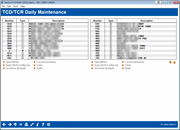TCM Control
|
Screen ID: Screen Title: Panel Number: |
UTCDCTR-01 Teller Cash Dispenser Daily Maintenance 2868 |
Access this screen by selecting Tool #34: TCM Inquiry and Control or Tool #841: TCM Audit and Inquiry/Control.
This feature is no longer used.
It is“command central” when it comes to opening, closing, monitoring and balancing Teller Cash Machines (TCMs) listed and use one of the following options.
Options
|
Field Name |
Description |
|
Open/Reset (O) |
The Open command is not used with TCMs Only the reset option is available. This issues a “reset” command which resets the machine, checks the feed modules and prepares the TCM for activity. |
|
Close (C) |
This is not used with a TCM |
|
Use this to see an inquiry-only version of the TCM denomination and inventory screen. This is helpful when balancing the machine. |
|
|
Use this to see an inquiry-only version of the supplemental vault configuration screens, to look up contact information, confirm the auto mix settings, etc. |
|
|
Inventory Analysis (H) |
This will display a historical record of beginning-of-day and end-of-day inventory totals for the TCM. This screen is used when balancing the TCM. |
|
This option is available only if this screen is accessed via Tool #841: TCM Audit and Inquiry/Control. Use this option to physically remove the cash from the modules, then use the Fill option on that screen to refill the TCM. |