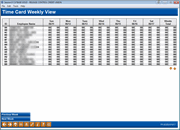Time Card Summary - All Employees
|
Screen ID: Screen Title: Panel Number: |
UTIMEC03 Time Card Weekly View 6420 |
This screen appears when you use Weekly View from (F9) the first Employee Time Card Maintenance screen.
SEE ALSO: Timecard Processing Overview
This summary lists all employees and shows the total time worked (calculated as Worked time on the Time Card Entry screen) for each of day the week. Notice the weekly total for each employee in the last column.
Use Previous Week and Next Week (or click the < > arrows above the list) to display data for other weeks.
CU*TIP: If either or both of the “Filter” fields were used on the previous screen, only that group of employees will be shown here. For example, you could display only employees at a certain branch, and/or only employees assigned to a certain job category.
This summary is a great way for managers, line supervisors, and human resources staff to quickly scan employee time cards to make sure everyone has entered time card data for the week, and to see how hours are being allocated across the board.