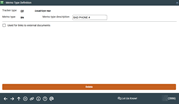Configuring Memo Type Codes (2)
|
Screen ID: Screen Title: Panel Number: |
UTKLMT-02 Tracker Memo Type Definition 2886 |
Access this screen by selecting a Memo Type on the previous screen.
Helpful Resources
Learn how to complete tasks related to Trackers.
Screen Overview
This second screen lets you define a description for the Memo Type code. Here you can edit an existing Memo Type or add a new one, depending on how you enter this screen. If you select or add a new Memo Type you will need to associate it with a Sales Tracker and give it a Description.
For example, this could be used to make a record that you mailed a letter or other personal correspondence. Then this would be used to link to the actual document itself.
-
You also have an option of the checking “Used link for external documents.” This allows you to add web addresses or intranet pages to future Trackers with this Memo Type. When this Memo Type is used, a green arrow appears to the right of the Tracker entry, and when clicked, a browser window will open allowing the user to view the web page.
-
This feature is for Memo Types associated with a Collections Tracker (XX) only. For Memo Types associated with a Collections (XX) Tracker, you also have the option of checking "Used for permanent underwriting comments." If you check this box, this Memo Type will support permanent underwriting comments. Learn more about permanent underwriting comments.
-
This feature is for Memo Types associated with a Collections Tracker (XX) only. For Memo Types associated with a Collections (XX) Tracker, you will also have the option of checking "Used to monitor account daily for specific transaction activity (e.g. Promise-to-Pay)." If you check this box, and create the appropriate Tracker conversation, the core will monitor for member deposits, such as Promise-to-Pay transaction. Learn more in the Configuring Tools for Collections booklet.
-
If you choose to modify one of your existing Memo types, keep in mind that this change will also be made to exiting Memo Types.
When done, use Enter to save and return to the previous screen.