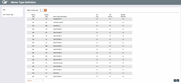Configuring Memo Type Codes (1)
|
Screen ID: Screen Title: Panel Number: |
UTKLMT-01 Memo Type Definition 4579 |
Access this screen by selecting Tool #260: Configure Memo Type Codes for Trackers.
Helpful Resources
Visit Show Me the Steps for easy instructions on how to complete tasks related to Trackers.
Screen Overview
This is the first of two screens used to set up Memo Type codes for Member Tracker records. Memo Type codes are attached to each individual conversation note within a Tracker record. Each Memo Type is configured to be associated with a tracker type
For example, in the Collection Card Tracker record you could flag a conversation note as “Promise to Pay” or “Bankrupt” or “Disability Insurance Coverage Begun” or “Disability Insurance Claim Pending,” and so on. For your Sales Tracker, you could use memo types such as “Contact Member” or “Not Interested” or “Pending,” and so on.
-
CU*TIP: Core features such as the Work Collections screen will show the memo type from the most recent conversation (the collector can also see memo types from other conversations, too, of course).
-
Sales Tracker Memo Types are used in the Cross Sales feature and the Work Sales Tracker screen.
Enter a two-character code and use Enter to proceed to the second screen.
-
The Ext Link column on this screen indicates whether this Memo Type supports external links.
-
The UW Secure column indicates whether this Memo Type supports permanent underwriting Trackers. Learn more about permanent underwriting Trackers.
-
The Monitor Payment column indicates whether this Memo Type supports core monitoring for member deposits, such as Promise-to-Pay transaction. Learn more about Promise-to-Pay and other transaction monitoring in the Configuring Tools for Collections booklet.
To sort by Tracker type, use Sort by Tracker Type, or select a specific Tracker at the top of the screen.